Task one A- Tutorials
iphone:
For this iphone construction in cinema 4d i used the image below as a quick reference for shape (without tracing) i drew out a basic rectangle and checked the rounded corners option to quickly obtain the shape of the phone. i then put the outline into a extrude nurb to bring out the thickness. then drew on the shapes onto the front face, e.g screen (using same approach as phone construction) circular button (preset shape). finally wrapped the screen texture taken from the image below to the front face and added a reflection to simulate a glossy screen.
For this iphone construction in cinema 4d i used the image below as a quick reference for shape (without tracing) i drew out a basic rectangle and checked the rounded corners option to quickly obtain the shape of the phone. i then put the outline into a extrude nurb to bring out the thickness. then drew on the shapes onto the front face, e.g screen (using same approach as phone construction) circular button (preset shape). finally wrapped the screen texture taken from the image below to the front face and added a reflection to simulate a glossy screen.
earphones:
Here i took an image of a typical earphone shape and cropped the side view, i then traced the shape (following the contours) by placing circles on a different axis so that in perspective view produced a simple wireframe shape of the side profile of the earphone, then using the loft nurb blended the circular shape together producing the object. for the wire i freehand drew a line and created a circle for the diameter of the wire then added them both to the sweep nurb. finally overlayed textures for the earphone.
Here i took an image of a typical earphone shape and cropped the side view, i then traced the shape (following the contours) by placing circles on a different axis so that in perspective view produced a simple wireframe shape of the side profile of the earphone, then using the loft nurb blended the circular shape together producing the object. for the wire i freehand drew a line and created a circle for the diameter of the wire then added them both to the sweep nurb. finally overlayed textures for the earphone.
perfume bottle:
for this perfume bottle i took the image below and traced one side of it using the akima tool (once traced one side i gave it thickness), then using the lathe tool on my trace it formed the circular bottle shape. then finally added a plane with a tiled texture and the bottle itself gave it a reflective texture to portray glass.
for this perfume bottle i took the image below and traced one side of it using the akima tool (once traced one side i gave it thickness), then using the lathe tool on my trace it formed the circular bottle shape. then finally added a plane with a tiled texture and the bottle itself gave it a reflective texture to portray glass.
spaceship:
the main bulk of this ship was created with cubes and using the extrude inner and extrude tools to bring out cubes in places or bring them in. also using scale and move tools alongside to determine shape of the craft overall. for the engine emitter effect i used a sweep tool on a circle outline and gave it some thickness, copy and pasted and re-sized.
the main bulk of this ship was created with cubes and using the extrude inner and extrude tools to bring out cubes in places or bring them in. also using scale and move tools alongside to determine shape of the craft overall. for the engine emitter effect i used a sweep tool on a circle outline and gave it some thickness, copy and pasted and re-sized.
here is the final outcome of the space ship, after i had my initial shape from the boxes i smoothed out and rounded the ship by applying it all to a hypernurb. for the textures i added a glossy reflection on the main body, coloured the exhausts purple and the cockpit i selected a portion of the front (polygon edit tool) and added transparency to it. for the emitter effect i applied a outer glow over a cyan colour.
3d character: Moogle
for this tutorial i used the box modelling method to achieve the shapes of my figure, i first began with each body part as a cube or box and looking from side and front views i was able to create and drag points of the cube to fit within my image/scale guide situated behind.
here i simply drew the aerial by freehand and applied sweep nurb to it and added a circle shape to give it its diameter, then for the bauble simply added a convenient preset sphere in the objects list.
after i had my shapes marked out from the cubes i applied everything to a hyper nurb to round off the edges making it more smoother and more realistic to the style of a moogle.
for the base coat i used a simple matte white finish over the moogle and same for the bauble instead with the tone of purple
here i used a capsule object to simulate the arms which seemed to fit quite well with the style and without the risk of it looking bumpy with box modelling since its a smooth shape and all it needs is resizing.
i could howevere in the future possibly add the very small claws for added detail for the arms.
after both arms shaped, sized and put into place i applied the base white coat and the model was ready for rendering, here is the final outcome:
Task one B- Research 3d modelling used in the industry
Film/Movie:
Avatar is a clever example of how it is possible to blend the reality with the world of 3d modelling into one film making for seamless transitions between (due to advanced and high detail of models).
In recent days 3d modelling has become more of a requirement in films these days since the limitations of natural makeup and earths own environments may not capture truly the ideal of the director and can seem "out of date" by having actors restricted in movements due to makeup and heavy clothing.
Environments are the other reason too, like with avatar the wildlife is so different to ours it would of been impossible to replicate the design and sheer scale of some of the plant life plus all the creature that inhabit this world.
Architecture:
Designers use 3d modelling software as a development tool, to take there sketches and layout drawings and implement them into a 3d world making there building seem more of a reality.
the uses for this process is to improve communication between the designer and the client, since they have clear visual representation in front of them as a reference to go to.
having a 3d model of a designed building also helps with placement of the building itself, it gives room for improvement in a temporary situation rather than committing and risk mistakes later on when its being built.
 it gives a clear idea of how the building will settle in with its surroundings ready to either be sent for the go ahead or redrawn and redeveloped to bring in new changes.
it gives a clear idea of how the building will settle in with its surroundings ready to either be sent for the go ahead or redrawn and redeveloped to bring in new changes.
Gaming:
Ever since the move from 2d games to 3d began 3d modling software is a nesscessity to make it possible.
the software provides tolls for development of sketches from concept artists to see what they will look like in game, and then to re-adjust or add various style items to them e.g clothes, features, proportions.
these 3d models are then integrated further whereby interactivity is applied to them opening up game options, such features that can be added are rigging, which essentially maps out a skeletal structure for the model so a game engine can simulate movement based upon this structure, animation, a set of various different types of movements are applied for the character that enable depending on what the character controller is making them do for example, walking/run animation, idle standing animation and all other animations that make the character model fit inside the 3d environment game world they have been placed in.
another thing worth mentioning about rigging is that the skeletal structure can have whats called "sockets" applied to it which allow further models and other custom made animations/emitters to be essentially plugged into the socket so the model can be fully dynamic with how it can pick objects up make them fire a projectile or emit a sound e.g 3d feet on the model the sockets applied to them can have sound files plugged into them to simulate footstep noises.
Geology/Science:
3d modelling is more recently being applied to science more specifically geology, since your typical atlas map being 2d shows you the upper level ground and its heights of hills it does not show you the ground below and its features, plus it can be hard to scale the size of mountains based upon just shading and measurements on paper.
 this is why geologists have been building 3d models of the ground beneath and around us to help us understand the dynamics of the earth and is around essentially, mapping such things as fault lines, changes in curst thickness and depth of sub surface structures. this allows safer exploration since the ground can be viewed and tracked from a computer screen (3d models of the ground are generated by advanced sonar and other scanning equipment). it can help the industry plan there builds and resource collection/production. to be more efficient in stocking up in a particular resource (metals, fossil fuels) and for big factories being built having a detailed 3d map of the ground below the building site can determine whether the build to be safe in the future from landslides or collapses.
this is why geologists have been building 3d models of the ground beneath and around us to help us understand the dynamics of the earth and is around essentially, mapping such things as fault lines, changes in curst thickness and depth of sub surface structures. this allows safer exploration since the ground can be viewed and tracked from a computer screen (3d models of the ground are generated by advanced sonar and other scanning equipment). it can help the industry plan there builds and resource collection/production. to be more efficient in stocking up in a particular resource (metals, fossil fuels) and for big factories being built having a detailed 3d map of the ground below the building site can determine whether the build to be safe in the future from landslides or collapses.
3d modelling is more recently being applied to science more specifically geology, since your typical atlas map being 2d shows you the upper level ground and its heights of hills it does not show you the ground below and its features, plus it can be hard to scale the size of mountains based upon just shading and measurements on paper.
 this is why geologists have been building 3d models of the ground beneath and around us to help us understand the dynamics of the earth and is around essentially, mapping such things as fault lines, changes in curst thickness and depth of sub surface structures. this allows safer exploration since the ground can be viewed and tracked from a computer screen (3d models of the ground are generated by advanced sonar and other scanning equipment). it can help the industry plan there builds and resource collection/production. to be more efficient in stocking up in a particular resource (metals, fossil fuels) and for big factories being built having a detailed 3d map of the ground below the building site can determine whether the build to be safe in the future from landslides or collapses.
this is why geologists have been building 3d models of the ground beneath and around us to help us understand the dynamics of the earth and is around essentially, mapping such things as fault lines, changes in curst thickness and depth of sub surface structures. this allows safer exploration since the ground can be viewed and tracked from a computer screen (3d models of the ground are generated by advanced sonar and other scanning equipment). it can help the industry plan there builds and resource collection/production. to be more efficient in stocking up in a particular resource (metals, fossil fuels) and for big factories being built having a detailed 3d map of the ground below the building site can determine whether the build to be safe in the future from landslides or collapses.
Advertising/promotion:
companies and businesses these days are always looking for ways to save money and one technique they ave developed into is the use of 3d modelling, 3d programs out there now have the capability to shape and render any product in mind the business/company has e.g a sports car, this allows the product to be carried around easier to show to clients and to give the clients a clearer view of what the product will look like potentially selling the product before the any money has been thrown into the actual manufacturing side.
 these products can also be made in 3d first and be planted into different 3d enviroments to see how they look against them allowing businesses to get feedback from viewers and to make any necessary changes to the product before physical production can be made.
these products can also be made in 3d first and be planted into different 3d enviroments to see how they look against them allowing businesses to get feedback from viewers and to make any necessary changes to the product before physical production can be made.
Dental care:
 As of late a handful of dentists have been looking to 3d options to there service for teeth, this mostly suits to dentures and artificial teeth for customers. a process where before would be long and a general hassle in trial and error of matching dentures to the a customers unique gum line shape, now dentists have been looking into and use more and more 3d printers on site that work with cad (computer aided design) to physically print out a 3d model of a denture or tooth to an accurate measurement ready to be given/applied to the customer which makes the whole experience much less time consuming and potential pain when trying on preset dentures because the model has been scanned by a computer and generated into a 3d computer software which can also be altered in this state or help dentists get a better view of the gumline and teeth themselves without bugging the patient too much, these models are then printed and are generally much more comfortable for the patient to use.
As of late a handful of dentists have been looking to 3d options to there service for teeth, this mostly suits to dentures and artificial teeth for customers. a process where before would be long and a general hassle in trial and error of matching dentures to the a customers unique gum line shape, now dentists have been looking into and use more and more 3d printers on site that work with cad (computer aided design) to physically print out a 3d model of a denture or tooth to an accurate measurement ready to be given/applied to the customer which makes the whole experience much less time consuming and potential pain when trying on preset dentures because the model has been scanned by a computer and generated into a 3d computer software which can also be altered in this state or help dentists get a better view of the gumline and teeth themselves without bugging the patient too much, these models are then printed and are generally much more comfortable for the patient to use.
Toys:
there was a time when toys were only produced by hand with companies however the jump in 3d printing technology has revolutionised the toy making industry and with all other industries now using this new technology the toy industry has benefited the most from it.
3d printing has not only speeded up production of toys, it has made them much more dynamic since the 3d software is capable of handling finite details and allows modifications to be made to the toy before production.
 in recent days more and more toy companies have begun to introduce the websites that allow customers to create their own doll/toy in general (lego) and then can be sent to the company ready for a 3d printer to produce their design and send it to them in physical form.
in recent days more and more toy companies have begun to introduce the websites that allow customers to create their own doll/toy in general (lego) and then can be sent to the company ready for a 3d printer to produce their design and send it to them in physical form.
Energy/Testing:
 energy companies are using 3d software for their reports in their presentations, since visual evidence of energy use is clearer to see than just facts and figures, 3d programs are used to model an accurate scaled down version of a city block where they can use their data collected from reports to create a visual representation of energy use in the form of colour and shaders red being high energy use and blue being low energy use.
energy companies are using 3d software for their reports in their presentations, since visual evidence of energy use is clearer to see than just facts and figures, 3d programs are used to model an accurate scaled down version of a city block where they can use their data collected from reports to create a visual representation of energy use in the form of colour and shaders red being high energy use and blue being low energy use.
Packaging:
 3d modelling is used all the time in packaging of products for its usefulness in achieveing accurate molds for holding products with various shapes and styles. using a cad/cam software to produce and generate 3d models, designers then send these 3d models to 3d printers/ casters which accurately print out the model into a physical form. using 3d software such as cinema 4d designers can also develop their designs for 3d packaging in terms of their functions/features for example how they close and keep a product sealed with tabs. animation software can be used to simulate this process of sealing to see if the tabs align properly.
3d modelling is used all the time in packaging of products for its usefulness in achieveing accurate molds for holding products with various shapes and styles. using a cad/cam software to produce and generate 3d models, designers then send these 3d models to 3d printers/ casters which accurately print out the model into a physical form. using 3d software such as cinema 4d designers can also develop their designs for 3d packaging in terms of their functions/features for example how they close and keep a product sealed with tabs. animation software can be used to simulate this process of sealing to see if the tabs align properly.
Task 2- 3D Original character model with Environment
Development sketches:
1st rendition:
 3d modelling is used all the time in packaging of products for its usefulness in achieveing accurate molds for holding products with various shapes and styles. using a cad/cam software to produce and generate 3d models, designers then send these 3d models to 3d printers/ casters which accurately print out the model into a physical form. using 3d software such as cinema 4d designers can also develop their designs for 3d packaging in terms of their functions/features for example how they close and keep a product sealed with tabs. animation software can be used to simulate this process of sealing to see if the tabs align properly.
3d modelling is used all the time in packaging of products for its usefulness in achieveing accurate molds for holding products with various shapes and styles. using a cad/cam software to produce and generate 3d models, designers then send these 3d models to 3d printers/ casters which accurately print out the model into a physical form. using 3d software such as cinema 4d designers can also develop their designs for 3d packaging in terms of their functions/features for example how they close and keep a product sealed with tabs. animation software can be used to simulate this process of sealing to see if the tabs align properly.Task 2- 3D Original character model with Environment
Development sketches:
below is my process of building my model taken from my development sketches, with a series of screen grabs as i went along with modelling.
once my model was finished i applied paint over the whole object to get an overall "metallic feel" on the model, then added coloured metal to torso and hair to distinguish "clothing".
with this done i quickly put together a production line scene since i believed it to be the best suited theme my model could fit into. i had the model on a conveyor belt and robotic arms overhead to give the impression they are being built.
here is my sketch development of 3d model placed within a scene, i went for a production line/factory setup for i saw it was the most iconic place a robot would be scene in, at its construction.
originally i went for just a conveyor belt with the model itself positioned on but soon added more copies of the robot and also added a construction arm to further indicate the look and feel of a typical production line with repetition.
1st rendition:
looking at this 1st rendition i realised i could improve the impression that these robots are being built i decided to deconstruct the models depending on where they were on the belt for example fully constructed would be at the front and semi complete would be at the back.
this shows the build process more clearly.
i also added colour to the arms to create sleeves and changed the hair to blue to give the models a sense of consistency with colour scheme since i found light blue and purple to be too contrasting.
to add to the simulation i also built a paint sprayer to act as if the models are being sprayed as they move along the belt.
2nd rendition:
















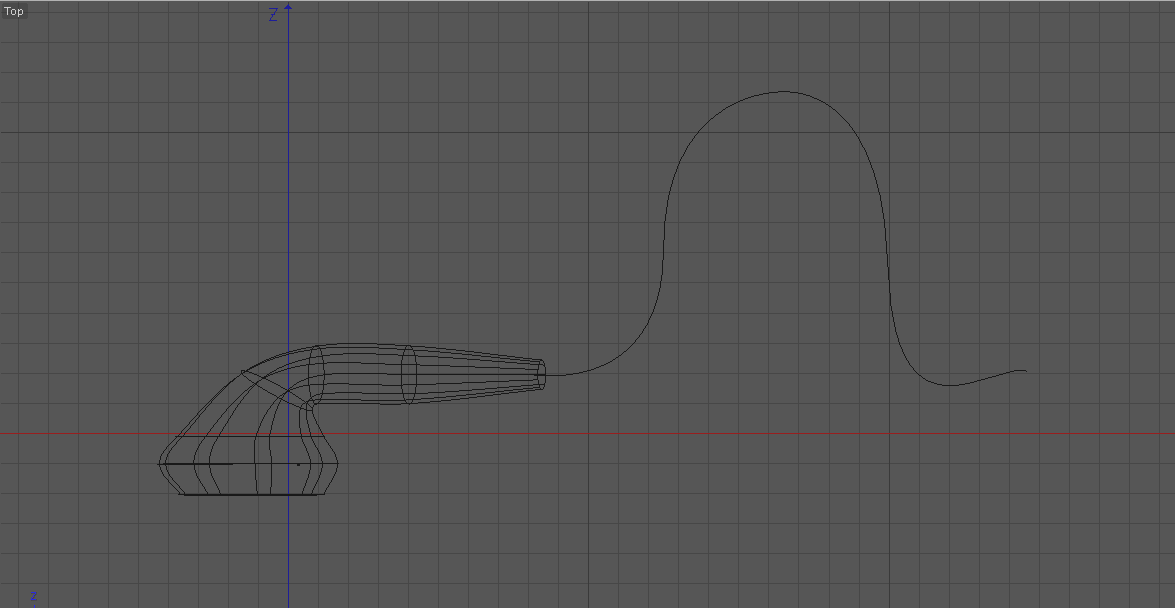



























































































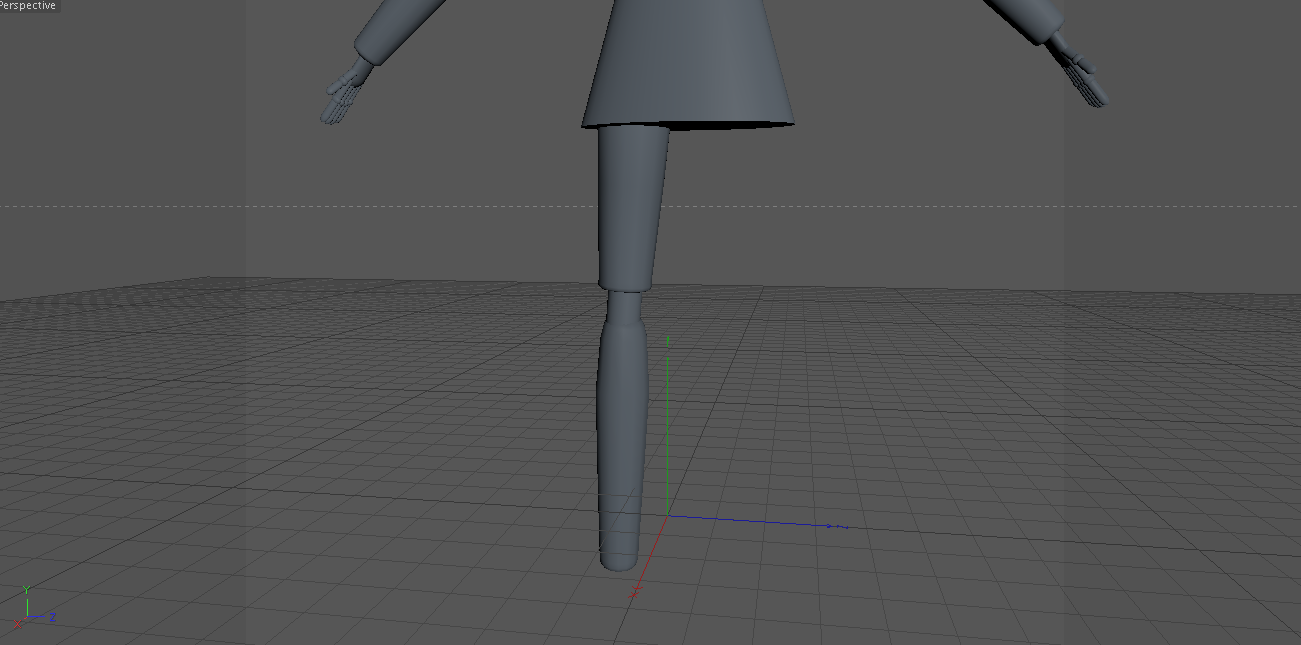











No comments:
Post a Comment